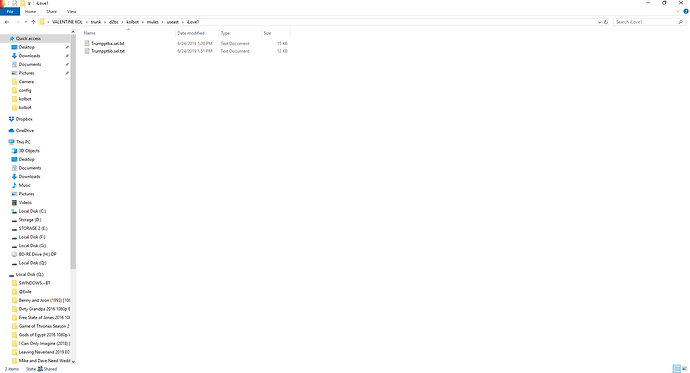As the title says. Auto mule works perfectly. It’s just not showing up in my char viewer, even the old mules from last lad. Let me know if you’ve had similar prob. The logs are being created in the mules folder.
When I click “Settings” and “refresh Char View” Iget an unhandled exception error, can continue or quit. Figured I’d update windows to make sure that wasn’t the case, still the same thing. I am at a loss.
See the end of this message for details on invoking
just-in-time (JIT) debugging instead of this dialog box.
************** Exception Text **************
System.Threading.AbandonedMutexException: The wait completed due to an abandoned mutex.
at System.Threading.WaitHandle.InternalWaitOne(SafeHandle waitableSafeHandle, Int64 millisecondsTimeout, Boolean hasThreadAffinity, Boolean exitContext)
at System.Threading.WaitHandle.WaitOne(Int32 millisecondsTimeout, Boolean exitContext)
at System.Threading.WaitHandle.WaitOne()
at D2Bot.Main.RestartWatch()
at D2Bot.Main.RefreshCharViewToolStripMenuItem_Click(Object sender, EventArgs e)
at System.Windows.Forms.ToolStripItem.RaiseEvent(Object key, EventArgs e)
at System.Windows.Forms.ToolStripMenuItem.OnClick(EventArgs e)
at System.Windows.Forms.ToolStripItem.HandleClick(EventArgs e)
at System.Windows.Forms.ToolStripItem.HandleMouseUp(MouseEventArgs e)
at System.Windows.Forms.ToolStripItem.FireEventInteractive(EventArgs e, ToolStripItemEventType met)
at System.Windows.Forms.ToolStripItem.FireEvent(EventArgs e, ToolStripItemEventType met)
at System.Windows.Forms.ToolStrip.OnMouseUp(MouseEventArgs mea)
at System.Windows.Forms.ToolStripDropDown.OnMouseUp(MouseEventArgs mea)
at System.Windows.Forms.Control.WmMouseUp(Message& m, MouseButtons button, Int32 clicks)
at System.Windows.Forms.Control.WndProc(Message& m)
at System.Windows.Forms.ScrollableControl.WndProc(Message& m)
at System.Windows.Forms.ToolStrip.WndProc(Message& m)
at System.Windows.Forms.ToolStripDropDown.WndProc(Message& m)
at System.Windows.Forms.Control.ControlNativeWindow.OnMessage(Message& m)
at System.Windows.Forms.Control.ControlNativeWindow.WndProc(Message& m)
at System.Windows.Forms.NativeWindow.Callback(IntPtr hWnd, Int32 msg, IntPtr wparam, IntPtr lparam)
************** Loaded Assemblies **************
mscorlib
Assembly Version: 4.0.0.0
Win32 Version: 4.7.3416.0 built by: NET472REL1LAST_B
CodeBase: file:///C:/Windows/Microsoft.NET/Framework/v4.0.30319/mscorlib.dll
D2Bot
Assembly Version: 19.3.3.100
Win32 Version: 19.3.3.100
CodeBase: file:///C:/Users/Cumminz/Desktop/VALENTINE%20KOL/trunk/D2Bot.exe
System.Windows.Forms
Assembly Version: 4.0.0.0
Win32 Version: 4.7.3324.0 built by: NET472REL1LAST_C
CodeBase: file:///C:/WINDOWS/Microsoft.Net/assembly/GAC_MSIL/System.Windows.Forms/v4.0_4.0.0.0__b77a5c561934e089/System.Windows.Forms.dll
System
Assembly Version: 4.0.0.0
Win32 Version: 4.7.3416.0 built by: NET472REL1LAST_B
CodeBase: file:///C:/WINDOWS/Microsoft.Net/assembly/GAC_MSIL/System/v4.0_4.0.0.0__b77a5c561934e089/System.dll
System.Drawing
Assembly Version: 4.0.0.0
Win32 Version: 4.7.3190.0 built by: NET472REL1LAST_C
CodeBase: file:///C:/WINDOWS/Microsoft.Net/assembly/GAC_MSIL/System.Drawing/v4.0_4.0.0.0__b03f5f7f11d50a3a/System.Drawing.dll
System.Core
Assembly Version: 4.0.0.0
Win32 Version: 4.7.3429.0 built by: NET472REL1LAST_C
CodeBase: file:///C:/WINDOWS/Microsoft.Net/assembly/GAC_MSIL/System.Core/v4.0_4.0.0.0__b77a5c561934e089/System.Core.dll
ObjectListView
Assembly Version: 2.9.1.1072
Win32 Version: 19.3.3.100
CodeBase: file:///C:/Users/Cumminz/Desktop/VALENTINE%20KOL/trunk/D2Bot.exe
System.Configuration
Assembly Version: 4.0.0.0
Win32 Version: 4.7.3324.0 built by: NET472REL1LAST_C
CodeBase: file:///C:/WINDOWS/Microsoft.Net/assembly/GAC_MSIL/System.Configuration/v4.0_4.0.0.0__b03f5f7f11d50a3a/System.Configuration.dll
System.Xml
Assembly Version: 4.0.0.0
Win32 Version: 4.7.3190.0 built by: NET472REL1LAST_C
CodeBase: file:///C:/WINDOWS/Microsoft.Net/assembly/GAC_MSIL/System.Xml/v4.0_4.0.0.0__b77a5c561934e089/System.Xml.dll
Newtonsoft.Json
Assembly Version: 11.0.0.0
Win32 Version: 19.3.3.100
CodeBase: file:///C:/Users/Cumminz/Desktop/VALENTINE%20KOL/trunk/D2Bot.exe
Newtonsoft.Json
Assembly Version: 11.0.0.0
Win32 Version: 19.3.3.100
CodeBase: file:///C:/Users/Cumminz/Desktop/VALENTINE%20KOL/trunk/D2Bot.exe
System.Numerics
Assembly Version: 4.0.0.0
Win32 Version: 4.7.3190.0 built by: NET472REL1LAST_C
CodeBase: file:///C:/WINDOWS/Microsoft.Net/assembly/GAC_MSIL/System.Numerics/v4.0_4.0.0.0__b77a5c561934e089/System.Numerics.dll
System.Runtime.Serialization
Assembly Version: 4.0.0.0
Win32 Version: 4.7.3429.0 built by: NET472REL1LAST_C
CodeBase: file:///C:/WINDOWS/Microsoft.Net/assembly/GAC_MSIL/System.Runtime.Serialization/v4.0_4.0.0.0__b77a5c561934e089/System.Runtime.Serialization.dll
System.Data
Assembly Version: 4.0.0.0
Win32 Version: 4.7.3260.0 built by: NET472REL1LAST_C
CodeBase: file:///C:/WINDOWS/Microsoft.Net/assembly/GAC_32/System.Data/v4.0_4.0.0.0__b77a5c561934e089/System.Data.dll
System.Web
Assembly Version: 4.0.0.0
Win32 Version: 4.7.3429.0 built by: NET472REL1LAST_C
CodeBase: file:///C:/WINDOWS/Microsoft.Net/assembly/GAC_32/System.Web/v4.0_4.0.0.0__b03f5f7f11d50a3a/System.Web.dll
************** JIT Debugging **************
To enable just-in-time (JIT) debugging, the .config file for this
application or computer (machine.config) must have the
jitDebugging value set in the system.windows.forms section.
The application must also be compiled with debugging
enabled.
For example:
When JIT debugging is enabled, any unhandled exception
will be sent to the JIT debugger registered on the computer
rather than be handled by this dialog box.
be sure that you haven’t any other text file in …\kolbot\mules\ folder with other format than the default d2bs log files.
… from what I’m remembering I got maybe the same error when I tested the Diabase with log files there.
Did you try to expand the realm?
anyway, did you run the D2BotMuleLog.dbj starter script to get those char logs?
Yes it will not let me expand it. And that only shows up if i edit the realm folder name.
I run Automule profile with the D2BotMule.dbj
Here’s a SS odf the text files.
I haven’t messed with anything since I last used it last ladder, other than Svn Updating the entire folder.
Did you try to use any other mule view option, like http://www.rivsoft.net/projects/other/muleview/ that is visible on the wiki page D2BotMuleLog?